M1 Macbook Pro Function Key Remapping
After waiting for a few months to evaluate how well the new Apple Silicon Macbook Pros held up, I decided to go ahead and grab one.
For the most part everything has been great, no more Touch Bar, headphone jack intact, although the notch is an interesting update. Sure there are some downsides as well such as limitations on Virtual Machines, but that is just a part of the package.
I previously took the time to go over the new keyboard layout changes as well. The removal of the Touch Bar was an important one for me, it seems like Apple is putting in the effort to truly listen. The new Touch ID power button is a neat touch too. One thing that ended up surprising me is the F5 function key button. This key has a small microphone logo on top of it.
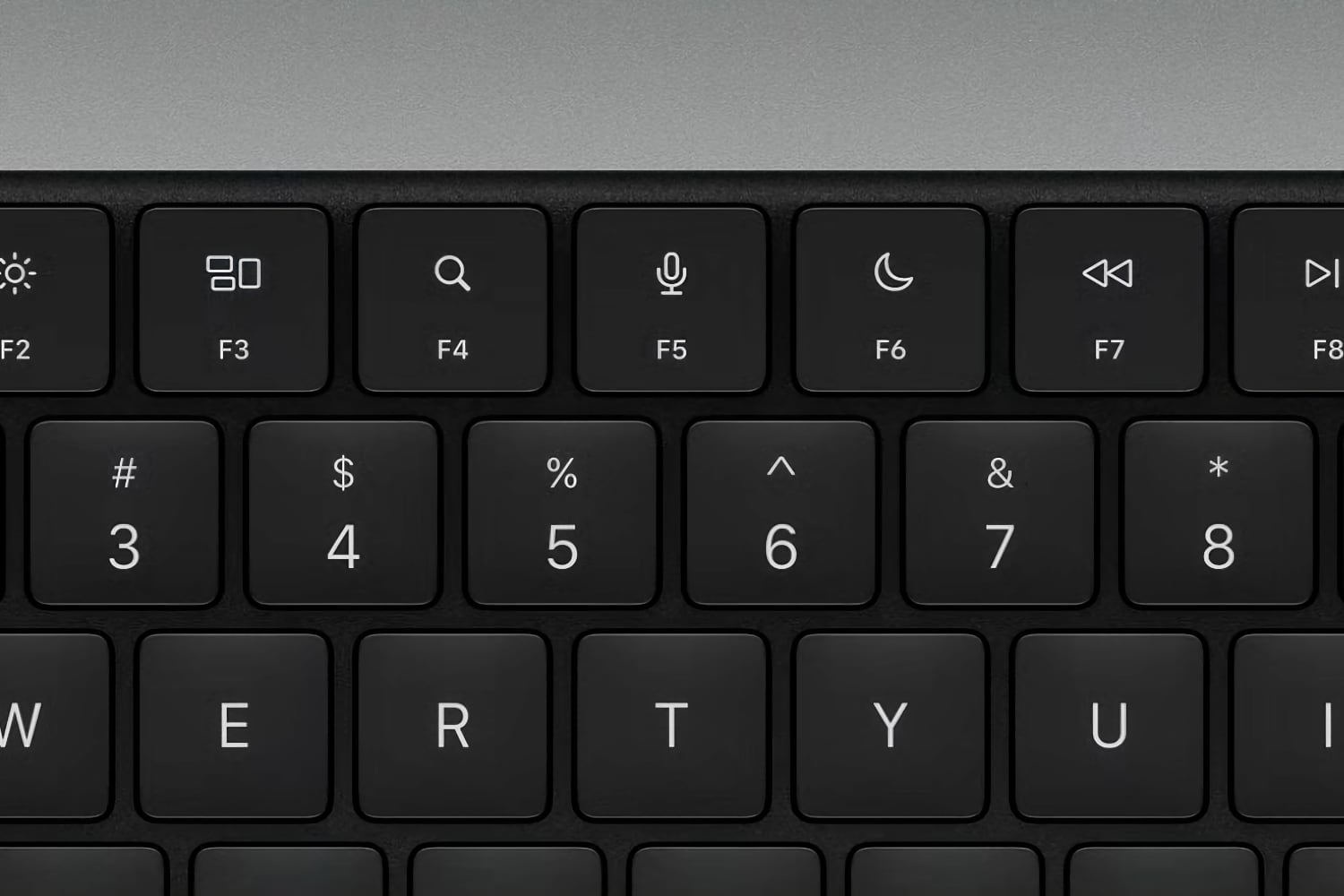
Looking at this I had originally assumed that of course, Apple had added a function key to toggle microphone muting, how thoughful of them! Now I have an even easier way of doing so in online meetings! But sadly I later found out that instead of toggling input mute, this function key actually triggers the dictation capability. While dictation is an interesting feature, I do not see myself using it much, and it would be much more useful to remap this.
So that is what I ended up doing. It is actually quite simple with the use of Karabiner-Elements, a keyboard customizer for MacOS, to remap F5 and unbind the dictation function.
